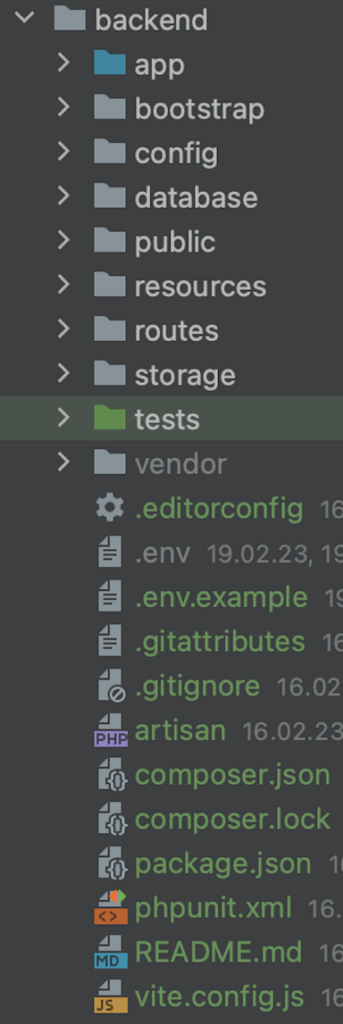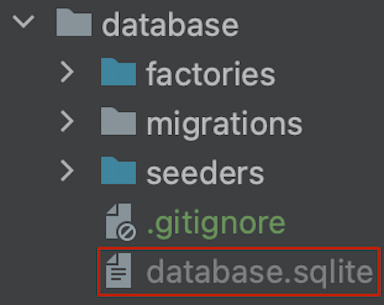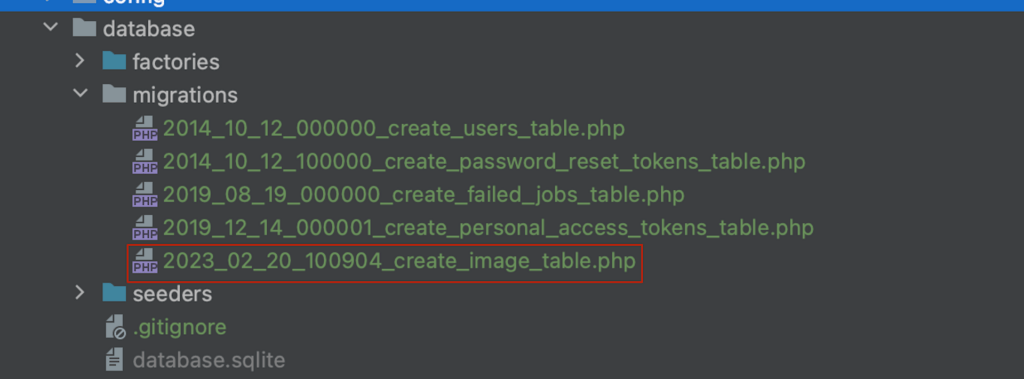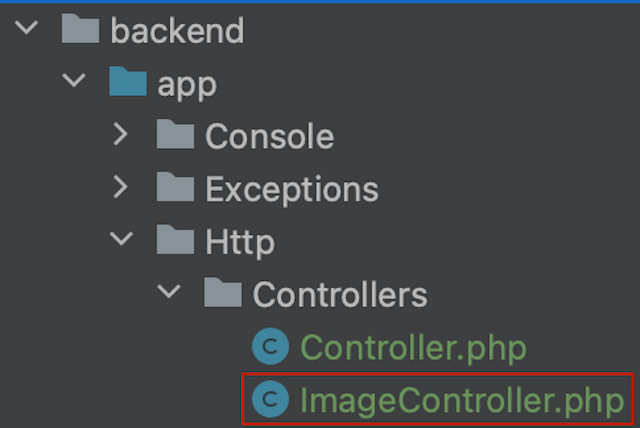Goal
In Image upload with Laravel 1/3: Laravel backend we will create a Laravel 9 backend for the image upload.
Prerequisites
A working Laravel 9 installation.
Create project and database
First we will create a new project folder image-upload:
~/projects$ mkdir image-upload
After that we change to the new directory:
~/projects$ cd image-upload
Here we create a new laravel project in the folder backend:
~/projects/image-upload$ laravel new backend
The project structure looks like this now:
In the next step we will create an SQLite database in the backend folder:
~/projects/image-upload$ cd backend && touch database/database.sqlite
In the following we will configure the database. This will happen in the folder backend in the .env-File:
DB_CONNECTION=mysql
DB_HOST=127.0.0.1
DB_PORT=3306
DB_DATABASE=backend
DB_USERNAME=root
DB_PASSWORD=
For the key DB_CONNECTION we assign the value sqlite.
DB_CONNECTION=sqlite
For the key DB_DATABASE we assign the value database/database.sqlite.
DB_DATABASE=database/database.sqlite
The .env -file finally looks like this:
DB_CONNECTION=sqlite
DB_HOST=127.0.0.1
DB_PORT=3306
DB_DATABASE=database/database.sqlite
DB_USERNAME=root
DB_PASSWORD=
Configure database
After that we we will create a new Migration:
~/projects/image-upload/backend$ php artisan make:migration create_image_table
The new migration is located in the folder database/migrations.
The migration file contains two functions up and down. In the following we will make changes to the upfunction.
The up function originally looks like this:
public function up(): void
{
Schema::create('image', function (Blueprint $table) {
$table->id();
$table->timestamps();
});
}
After line 16 we will insert the database column image_name :
$table->string('image_name');
The function up of the migration file looks eventually like this:
public function up(): void
{
Schema::create('image', function (Blueprint $table) {
$table->id();
$table->timestamps();
$table->string('image_name');
});
}
In the following we can run the migration:
~/projects/image-upload/backend$ php artisan migrate
Create image controller
Now we need a Controller to handle data from the Request:
~/projects/image-upload/backend$ php artisan make:controller ImageController
The Controller is now located in app/Http/Controllers/ImageController.php:
The Image Controller contains an empty class declaration:
<?php
namespace App\Http\Controllers;
use Illuminate\Http\Request;
class ImageController extends Controller
{
//
}
We create a new function saveImage, handling the Request coming from the frontend:
/**
* @param Request $request
*/
public function saveImage(Request $request)
{
$image = $request->file("image");
$image_name = $request->file("image")->getClientOriginalName();
// Delete old image if it already exists before uploading new image
// https://laravel.com/docs/9.x/filesystem#delete-a-directory
if (Storage::exists($image_name)) {
Storage::delete($image_name);
}
// Delete old database entries
// https://laravel.com/docs/9.x/queries#delete-statements
DB::table("image")
->where("image_name", "=", $image_name)
->delete();
// Upload file to local file system
// https://laravel.com/docs/9.x/filesystem#file-uploads
if ($image) {
Storage::putFileAs(
"public/",
new File($image->getRealPath()),
$image_name);
// Insert image entry to database
DB::table("image")
->insert([
"image_name" => $image_name
]);
}
}
The entire ImageController looks as follows:
<?php
namespace App\Http\Controllers;
use Illuminate\Http\File;
use Illuminate\Http\Request;
use Illuminate\Support\Facades\DB;
use Illuminate\Support\Facades\Storage;
class ImageController extends Controller
{
/**
* @param Request $request
*/
public function saveImage(Request $request)
{
$image = $request->file("image");
$image_name = $request->file("image")->getClientOriginalName();
// Delete old image if it already exists before uploading new image
// https://laravel.com/docs/9.x/filesystem#delete-a-directory
if (Storage::exists($image_name)) {
Storage::delete($image_name);
}
// Delete old database entries
// https://laravel.com/docs/9.x/queries#delete-statements
DB::table("image")
->where("image_name", "=", $image_name)
->delete();
// Upload file to local file system
// https://laravel.com/docs/9.x/filesystem#file-uploads
if ($image) {
Storage::putFileAs(
"public/",
new File($image->getRealPath()),
$image_name
);
// Insert image to database
DB::table("image")
->insert([
"image_name" => $image_name
]);
}
}
}
Explanation for the Image Controller
The transferred image gets saved in line In line 17 in the variable $image:
$image = $request->file("image");
In line 18 the file name of the image is saved in the variable $image_name:
$image_name = $request->file("image")->getClientOriginalName();
If the image already exists it will be deleted in line 22-24:
if (Storage::exists($image_name)) {
Storage::delete($image_name);
}
From lines 34-38 the image gets saved with the help of putFileAs method in the directory named after it’s original file name storage/app/public:
Storage::putFileAs(
"public/",
new File($image->getRealPath()),
$image_name
);
image database:
DB::table("image")
->insert([
"image_name" => $image_name
]);